I found Big Huge Labs is an interesting and useful website for language teachers. Many applications have been developed not only for Flickr users but also guest users, and most of them are easy to use. For example, students can create a pop art/movie poster, a mosaic, a magazine cover, a map, an ID card, a calendar, a billboard, a CD cover, and many more others, with only one step.
By combining these tools with language learning activities, you can make your class more enjoyable. For example, I would use “Captioner” application, which you can add funny comic style captions to your photos for an assignment in an English class.
In my lesson, I will have students pick one picture from their photo folders (a digital picture, of course) and add at least one sentence in a thought bubble to their pictures, which must include a target expression of the lesson. In my sample picture, I used “I was wondering why…” as a target expression in the lesson.
The interesting thing about the application is that students can share the pictures with your friends through Flickr or facebook. So, it is easy for teachers to look through your students’ work at once. Plus, you can also have students post comments on classmates’ work (moreover, students might be told to include “I was wondering if” in their comments as well.)
This activity is less stressful than having them improvise a sentence promptly in a classroom especially for lower level students because they can spend as much time as possible for thinking how to use the expression in a real world. What is even better is that they can use authentic materials, and more than that, it’s just fun!
You can use these tools in many ways for your language learning activities in order to add entertainment to your assignments. I really enjoyed using these tools, so our students must enjoy it as well!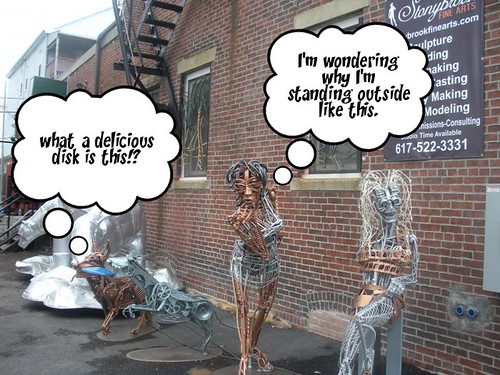
You've touched on many good ways to use Flickr in the classroom.
ReplyDelete