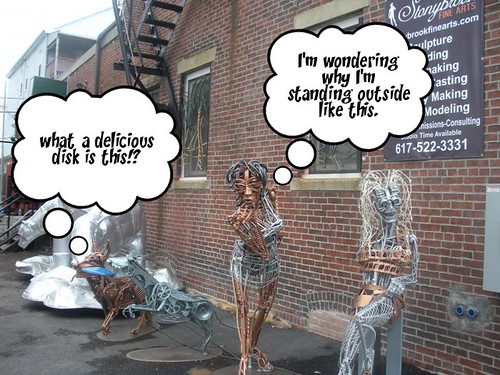I would like to introduce a website, “BETTER AT ENGLISH” as a useful tool for English teachers in terms of its usefulness as a material used in an English classroom and for enhancing teaching profession.
I would like to introduce a website, “BETTER AT ENGLISH” as a useful tool for English teachers in terms of its usefulness as a material used in an English classroom and for enhancing teaching profession. For example, when you look up one post titled “Real English Conversations: Telling time in English 1” on the website, you can download a sound (MP3) file that talks how differently American and British people read an analog clock.
As a material, I can have my students to listen to the sound clip by themselves (as many times as they want to), and accordingly, have them to write a summary of it in a grammar or speaking class. By using the material, I will be able to help students enhance their listening, writing, pragmatic and metalinguistic skills. Furthermore, since the conversation is transcribed (, and some key words are bold-faced), the students can also read it and understand the content even when they could not understand the conversation on their own. These factors can also help enhancing students’ reading skill and building vocabulary learning.
 As for teaching profession, this post (and also other posts on this website) looks useful for non-native English teachers who are living outside English speaking countries since it tends to be difficult for them to find native speakers of English, especially when they want to know a various ways of saying same thing in (various types of) English. By listening to those podcasts day by day, non-native English teachers can learn many aspects of English and will be able to teach their students more native-like and well-organized information by connecting it to topics important for them to learn, such as; how to use dictionaries effectively, how to make presentations, how a specific grammatical item is used in a real world, and so on and so forth.
As for teaching profession, this post (and also other posts on this website) looks useful for non-native English teachers who are living outside English speaking countries since it tends to be difficult for them to find native speakers of English, especially when they want to know a various ways of saying same thing in (various types of) English. By listening to those podcasts day by day, non-native English teachers can learn many aspects of English and will be able to teach their students more native-like and well-organized information by connecting it to topics important for them to learn, such as; how to use dictionaries effectively, how to make presentations, how a specific grammatical item is used in a real world, and so on and so forth. In addition, any readers of this blog can write comments on the posts in order to correct some errors in the transcripts (if needed) and recommend other readers to access other related or the latest resources as well. Not only this website, but also many other podcasts I have explored so far seemed to be useful for language teachers as resources used in class and for enhancing teaching profession.